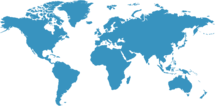-
Webnode
Date: Thursday, July 31, 2025
Duration: 99 min
Message:
According to recent reports from a large number of users, 'Webnode', a popular website builder and hosting service, may be experiencing disruptions in their services. This has led to concern and frustration among users who rely on Webnode for their online presence.
Upon checking for updates or statements from the service provider, it appears that Webnode has acknowledged the issue and is actively working to resolve it. However, no specific details or timeline for a resolution have been provided at this time.
This disruption may be causing difficulties for individuals and businesses who use Webnode for website creation, hosting, and management. Users have reported issues with website loading times, editing and publishing changes to their sites, and even complete outages.
As an independent monitoring service, we are closely monitoring the situation and will provide updates as more information becomes available. In the meantime, we advise users to exercise patience and consider alternative options if necessary. We apologize for any inconvenience this may be causing and hope that Webnode will have the issue resolved soon.