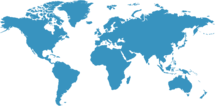-
X.com (Twitter)
Date: Thursday, March 27, 2025
Duration: 84 min
Message: According to user reports, it appears that X.com, is currently experiencing issues. Many users have reported being unable to access the page or encountering errors while trying to use the service. These issues seem to be impacting a large number of users, leading to increased frustration and hindered communication.
Upon further investigation, there is currently no official statement from X.com regarding these issues.
We will continue to monitor the situation and provide updates as more information becomes available. -
X.com (Twitter)
Date: Wednesday, March 19, 2025
Duration: 34 min
Message: We have received several reports from users indicating that 'X.com (Twitter)' may be experiencing technical difficulties. These reports suggest that users are having trouble accessing the platform, experiencing slow loading times, and encountering errors when trying to post or interact with content. Our team has detected a significant increase in the number of error messages and a decrease in user activity on the website.
At this time, there has been no official statement or communication from 'X.com' regarding any ongoing issues. However, our monitoring services have observed a spike in server errors and a decrease in response times, indicating a potential outage or maintenance activity.
We recommend checking for any official updates from 'X.com' regarding the reported issues and to remain patient while the platform is investigated and restored. -
X.com (Twitter)
Date: Monday, March 10, 2025
Duration: 84 min
Message: According to numerous user reports, it appears that the social media platform 'X.com (Twitter)' is currently experiencing technical difficulties. The exact nature of the issue is unknown, but users have reported difficulties accessing the site, uploading content, and sending and receiving messages. Some users have also reported receiving error messages and experiencing slow loading times.
At this time, there is no official statement from 'X.com' regarding these reported issues. However, the platform's official Twitter account has acknowledged the reports and stated that their team is currently investigating the situation. It is advised to monitor 'X.com's social media channels for any updates or official statements.
As a monitoring service, we are at this moment unable to provide further information on the cause and extent of the reported technical difficulties. We will continue to monitor the situation and provide updates as they become available. Please note that we are not responsible for the service and any measures to resolve the issue must be taken by 'X.com'.