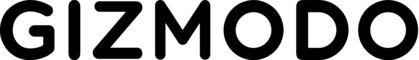Notre système de surveillance combine des vérifications automatisées avec les retours des utilisateurs pour déterminer si Jamf est en panne ou rencontre des problèmes. Nous recueillons des données à la fois grâce à notre robot SpeedySpider et aux rapports soumis par les utilisateurs, ce qui nous permet de détecter rapidement les problèmes temporaires ou les pannes majeures. Restez informé sur l'état de Jamf, que ce soit une petite panne ou une interruption de service importante.
Historique du statut de Jamf : Aperçu des pannes des dernières 24 heures
Ce graphique illustre le statut du service de Jamf au cours de la journée écoulée, mettant en évidence les périodes de panne. Il offre aux utilisateurs des informations sur les interruptions récentes, ce qui permet de mieux comprendre la fiabilité de la plateforme. Suivre l'historique du statut de Jamf permet aux utilisateurs de rester informés des interruptions de service, garantissant une expérience de consultation plus fluide.
Dernières 24 heures
0 reports
Bienvenue chez Jamf - la solution de gestion informatique pour les entreprises modernes. Jamf aide les organisations à gérer et sécuriser leurs appareils Apple, tels que les iPhone, iPad et Mac, de manière simple et efficace. Avec Jamf, vous pouvez facilement déployer des applications, configurer des polices de sécurité et distribuer des mises à jour logicielles à grande échelle, en toute simplicité. Notre plateforme offre également une visibilité complète sur l'état des appareils, ainsi que des outils de gestion à distance pour résoudre rapidement les problèmes.
En utilisant Jamf, vous pouvez améliorer la productivité des employés, réduire les coûts de support et renforcer la sécurité de vos données. Notre service est parfaitement adapté aux entreprises de toutes tailles, des start-ups aux grandes entreprises. Avec notre équipe d'experts en support et notre engagement envers une technologie innovante, vous pouvez être sûr que votre parc informatique est entre de bonnes mains. Simplifiez la gestion de vos appareils Apple avec Jamf dès aujourd'hui.
Cependant, il est important de savoir que, comme tout service en ligne, Jamf peut rencontrer des périodes d'indisponibilité, des pannes ou d'autres problèmes pouvant affecter son statut. Êtes-vous préoccupé par une possible panne de Jamf ? Chez Entireweb, nous surveillons et vérifions constamment le statut de Jamf, garantissant ainsi sa fiabilité. Que vous rencontriez des problèmes avec Jamf ou que vous souhaitiez simplement rester informé de son statut, vous pouvez consulter Entireweb en cas de problème avec Jamf. Restez informé du statut de Jamf et de sa disponibilité, et assurez-vous de toujours être à jour sur son statut actuel et ses dernières pannes.
Long post ahead, but if you're interested in helping on something that's been confusing me, see below!! Background: The way I set up JAMF was I made each user their own unique Apple ID that only...
I have had a situation where I shuffled 15 app licenses from one location to another and have run into a problem. Apple School Manager reflects the change and when go to JAMF school, the location from...
For quite some time I have had apple machines with jamf connect configured via Google idp. As a result of an internal security policy we did a password reset of the accounts. The problem essentially...