Kaspersky Outage Map: Track service disruptions in real time
Kaspersky View the interactive Kaspersky outage map with current user reports worldwide. The map provides a clear and up-to-date view of problem areas so you can stay informed about the current status of Kaspersky services.
How it works:
- Dynamic reporting: Each marker on the map represents a user report. Reports include details such as location (city and country) and type of issue.
- Real-time updates: As new reports arrive, the map updates automatically to provide the most accurate picture of ongoing issues.
- Global coverage: From New York to Tokyo - our map provides global insights into service disruptions and valuable information for users in all regions.
Live outage map for Kaspersky










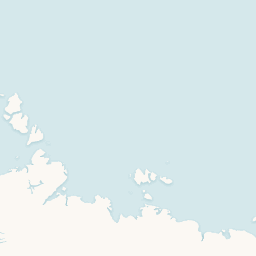
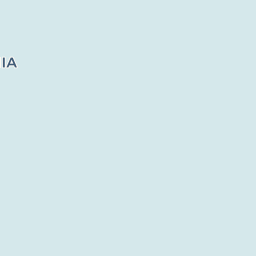



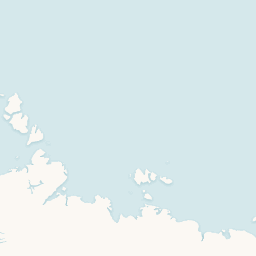


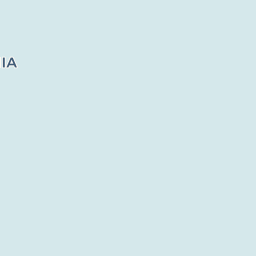
This map shows user-reported issues for Kaspersky worldwide in real time.
Why use this map?
- Identify issues quickly: See if outages are limited to specific regions or spread across multiple areas.
- Community insights: View aggregated reports from other users to understand the extent of the issues.
- Proactive troubleshooting: Determine if the problem is local or part of a larger disruption affecting multiple users.
Tips for using the map:
- Hover over or click a marker to see more information about that specific report.
- Use the zoom function to focus on a specific area or get a broader overview of affected regions. If you experience issues with Kaspersky, don’t hesitate to submit a report using the "Report issue" button on the status page.
Thank you for your report!
We have received your report and appreciate your help!
Do you want to see where other users have reported issues?
Check out our outage map to see what others have reported.